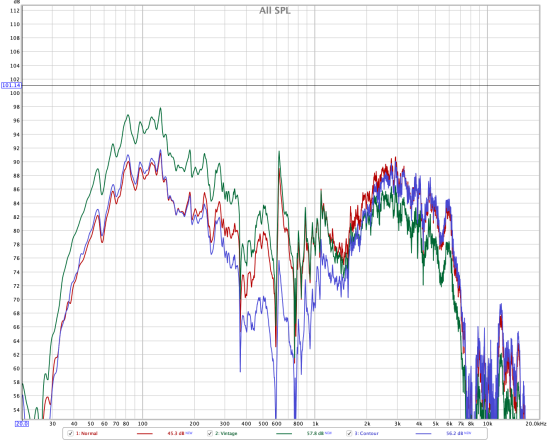I am not a doctor. This blog is not intended to substitute for professional medical advice. See your general practitioner to discuss your symptoms and treatment, as well as an orthopedic specialist and a licensed physical therapist if you are able, before making any changes that may impact your health.
I have struggled on two separate occasions with ongoing and debilitating repetitive stress injury in both my hands. For me, healing my RSI required solving a relatively complex interaction of ergonomic, physiological and psychological problems.
My understanding is that this combination of factors is very common, in varying degrees. Maybe you have just one cause. Or maybe two, or maybe three (like me). This makes the process of getting well much more mysterious and stressful than it otherwise would be.
RSI is not a specific injury, but rather a chronic pain syndrome. Once the syndrome is in place, there may no longer be a single sustaining cause. All factors of the syndrome must be addressed concurrently or the pain can persist. Trying solutions serially, looking for a magic bullet–an app, a fancy keyboard, a specific stretch, an exotic medical intervention–will rarely get results.
My hope is that by outlining the process I went through, other people can be empowered to find their own cures.
before we begin
There is a distinct lack of practical or comprehensive information on RSI treatment available online. RSI’s multiple-cause, multiple-symptom characteristics, common to many pain syndromes, explain why it can so difficult to treat–and also why you find so much fear-mongering, contradictory advice, and implausibly specific “miracle cures” floating around. Were this not the case, I would never consider offering non-professional medical advice.
That aside, listen to your body! (Not necessarily normal behavior for a programmer.) Even if you feel fine, adopting a more deliberate attitude to your work environment and physical health will help keep things that way as you age.
Don’t exacerbate your RSI by trying to power through. If you are taking painkillers frequently or are avoiding everyday tasks because of hand pain, you need to do something about it. By acting early you can avoid lost work, painful or ineffective surgery, and lifelong stress and discomfort.
Your health is important–don’t fuck around. But don’t be afraid, either. Your body is not a delicate flower that once damaged cannot be repaired. Athletes, for example, recover from far worse injuries all the time. You just have to be practical and put in the work.
a little history
In the beginning of 2008 I began to have some minor ergonomic issues. At the time I was working over 10 hours a day, 6 days a week. I was already using a Microsoft Natural Keyboard, an Aeron chair, and a Wacom pen tablet as a mouse, because they were the most comfortable (more on device choice later). The Wacom tablet was positioned in my lap with a keyboard tray. This encouraged me to lean on my mouse hand to support my upper body, and I developed a painful tingling sensation on the outer side of my hand. To mitigate this I switched to working primarily on my laptop at the kitchen counter, and worked fewer hours.

The past.
This solved the first problem, but about 6 months later I started to experience tingling, numbness, and pain in my outer two fingers on both hands–in hindsight, a clear case of ulnar nerve entrapment. Switching back to the desktop setup did not help. As the problem got worse, my ability to work (as well as enjoy playing music and videogames) was severely impacted. I saw an orthopedic specialist briefly, and made some self-directed lifestyle and ergonomic changes that mitigated the pain, but remained at risk.
At the end of 2009, the pain returned. My company had moved offices, and months went by before I got an ergonomic setup back. Instead, I worked on my laptop again. In addition my stress was elevated by recently increased responsibility, a.k.a. a promotion.
By January 2010 the problem was so severe that I was unable to comfortably use a phone, play a video game, or mouse or type any sustained amount. Again, shooting pains, tingling, and numbness in my outer two fingers (pinky and ring) predominated, along with some shoulder, elbow, and neck tension and pain. Scared that my career and hobbies were permanently in jeopardy, I filed for worker’s compensation with the company, saw a workplace ergonomic specialist and a physical therapist (both of whom were helpful), and set out to find a permanent fix for the problem.
Rather than bore you with my search for solutions, I am simply going to describe what worked.
fixing your environment
The first thing you need to focus on is fixing the physical ergonomics of your workspace. The keyboard, mouse, and screen are frustrating and archaic devices, but there is a lot we can do.
The general principle is to keep your body aligned according to its natural and comfortable angles. Your back should be straight, feet flat on the ground, knees at or below your waist, your eyes looking straight ahead at the top of the screen, your shoulders low and relaxed, your elbows at a loose right angle, your hands rotated approximately 45° outward, fingers curved, and your wrists straight in all axes (for both keyboard and mouse–pivot laterally with your shoulder and elbow, not your wrist).
Your body should feel natural and at rest.
Note that all of these positions are physically impossible when using a laptop. Instead, your back is curved in, your wrists bend outwards and up, your hands are flat, your eyes look down, and your shoulders are hunched up. Totally horrendous.
There is lots of equipment you can buy to help your situation. Your employer has a moral (and usually legal) obligation to buy reasonable equipment for you, even if you work from home, so don’t be shy. If you are on worker’s comp you may have to get it prescribed first which is a big hassle.
Here’s what I like:

The space age.
- The OfficeMaster chair (YS88) is fully adjustable in every direction and not crazy-expensive. Much better than Aerons.
- The desk height is important because it controls the angle of your forearms. You can use any old adjustable desk as long at it doesn’t have any hardware in the way of your knees. However, a motorized standing desk is nice because it lets you vary your position throughout the day. (I have the Ergo Depot AD117.)
- The Kinesis Advantage is a great keyboard. It lets you keep your wrists straight and your hands fall naturally into the key wells. In addition it puts modifier keys under the thumbs, which are stronger than your pinkies and require less stretching. It takes a little getting used to.
- Because the Kinesis is so deep, the Wacom Bamboo tablet is elevated next to it. I use it with my left hand and find the pen motion very comfortable. Note that the keyboard is off-center to make room for the tablet.
- In front of the keyboard and tablet is an elevated, angled homemade foam pad. This was recommended by my ergonomics specialist and supports the forearms. Without such a pad, because the Kinesis is so high, your wrists will fall. Make sure the pad follows the exact curve of your forearms in relation to the keyboard, otherwise you won’t get even support. Mine was wrong for a while and made my shoulder bunch up. (For some people a chair with arms can fulfill the support function of this pad, but I always hated them.)
- The awkwardly named “theBoom” headset, which I bought for speech recognition, is now most useful for phone calls.
- After this picture was taken, I replaced the reflection-prone Thunderbolt Display with a Samsung 27A850D, which has has a great anti-glare coating, especially with the small dot pitch.
Note also that the screen is well-elevated to keep your head upright. Learn to touch type in the unlikely event that you don’t already–otherwise you’ll keep looking down.
While working, when you feel discomfort, take a short break, stretch your arms and shoulders, and walk around.
Your body is unique, so experiment to find what feels best for you.
I’ve used speech recognition extensively and it sucks. It’s not directly usable for anything except chatting because of the extent of correction required. You can try it if you want, but I found it better to simply avoid low-value typing tasks like chat and email. Learn to be terse. Also make an effort to learn your editor shortcuts, so you don’t have to retype common keywords.
(I did switch to a Dvorak keyboard layout, which I use to this day. I don’t think it made a difference; maybe because typing code is different from typing the English sentences Dvorak is optimized for. Some people like it.)
Some people also find that changing their sleeping position can help, or that they have some other non-work bad habit that is compressing a nerve in the arm.
fixing your personal health
The second thing to focus on is getting your personal, physical health in line.
First see your general practitioner and get a blood test to indicate if you have any specific vitamin deficiency; then see an orthopedic specialist to rule out any acute physical problem. Also try to see a physical therapist for a few months (especially if it’s covered by your health insurance or worker’s comp). They can help identify and reduce the tension or inflammation in your muscles and nerves. Often the source of the tension is remote from the location of the pain, so it can be quite enlightening.
I have been deliberately avoiding addressing the internal mechanisms of RSI. However, the basic recovery principle of “stretch and strengthen” applies. Many muscles, tendons, and nerves operate together for proper upper body function. If they are not elastic enough, or too atrophied to function properly, you will have pain, which may be local, may be remote, or may be induced in some other part of the body that has to over-compensate. For example, my ulnar nerve compression appeared to originate around the shoulders.
Unless specific and severe physical trauma has been clearly identified, like in some carpal tunnel cases, surgery won’t accomplish anything except atrophy your muscles further.
Even once you switch to an ergonomic setup, you will not heal until you stretch and strengthen your body.
For me it was hard to overestimate the impact of exercising my shoulders and back. There’s a lot of ways to stretch and strengthen. Yoga is good. Various kinds of massage can help with the stretch, although not the strengthen. Low to mid-intensity upper body weight training is very, very good. I used to go to the gym and use the weight machines. These days I use Your Shape 2012 with the Xbox Kinect, which has a wide variety of exercises and supports the use of free weights.
Since you’re taking up a regular exercise program, add some cardio to the mix to help your health generally. Follow the usual recommendations for exercise: 20-45 minutes, 4 days a week.
You also should try to get plenty of rest and eat healthy food. The older you are, the slower you will heal, so prepare to keep up the exercise indefinitely to stave off future problems.
If you don’t regularly stretch and strengthen your body, you won’t get better.
fixing your brain
The third thing you need to fix is your mental health. No joke. One thing that keeps a lot of people locked into chronic RSI pain, even after they have solved their ergonomic or physiological problems, is psychosomatic stress expression.
You were probably stressed and working extra hard to begin with–otherwise you wouldn’t have strained yourself. On top of that, having RSI causes stress! It becomes your constant companion. You can’t enjoy your hobbies; you can’t perform common tasks like use the phone or even brush your teeth; your career suffers; you are afraid that everything you touch is making your problem worse; and you worry about what your life will become if you never get well.
The result is that your mind starts to avoid all this stress by sublimating it. In particular, your intense fear of RSI pain now triggers psychosomatic pain at the RSI sites! How inconvenient.
To clarify, the pain is real, not imaginary. The cause is simply no longer solely an external physical interaction, but also internal tension or inflammation induced by your unconscious mind. The induced pain conforms to the socially validated diagnosis, RSI, successfully sublimating the stress.
If you experienced sudden-onset RSI, without obvious physical trauma, at a stressful time in your life or career, it is likely to be at least partially psychosomatic. Other potential indicators of a psychosomatic preoccupation are pain that has lasted for more than several months, pain that “moves around”, intense fear and feelings of hopelessness, and utilization of a wide variety of healthcare resources without relief.
The good news is that this is pretty easy to fix; you just have to bring the stress response to conscious awareness. Then as you begin to re-engage in tasks with an open mind instead of with fear, you find that much of the pain is gone. I highly recommend reading John Sarno’s book, The Divided Mind. For me simply reading and understanding the book’s theory resolved the psychosomatic component (which was layered onto the original physical problems) in about 4 weeks.

Your mother would be proud.
Once you stop the psychosomatic pain, then the ergonomic improvements/exercise outlined above can rapidly improve any remaining externally induced pain.
I have previous experience with cognitive therapy, so a book of applied Freudian psychology was not so much of a stretch. It might be a bit of a mind bender for you. Sarno has an earlier book, The Mindbody Prescription, which is not as theoretically robust, but more therapy-oriented. (In hindsight, I suspect that the reason some people find success with various exotic behavior modification regimens is their inclusion of a crude mind/body component.)
All you have to bring to the table is an openness to the idea that your mind can affect your body.
conclusion
To solve my problem, I had to repair all three types of issue simultaneously. In the past, addressing them one at a time, I would always backslide. Even when addressing them all at once, it took a good year for me to get back in shape. Your recovery may be faster, depending on which causes are contributing the most.
Once well, you will always be more sensitive to ergonomic issues, and at some risk of a relapse–or maybe you are just more aware of it now. For example, laptops still irritate my hands and shoulders after sustained use. But if I must use one I do ok, and don’t have any lingering discomfort as long as I exercise.
Remember that in the end, you are responsible for figuring out how to get well. It may not be easy–but it is possible.